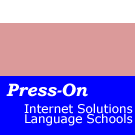|
Domain
Area
|
||
|
|
Enter | |
|
|
Register | |
|
|
||
|
Student
Area
|
||
| Log in | ||
| Sign up | ||
| Try Demo | ||
First window does not load completely.
If you still have problems check you Browser. In Internet Explorer select Tools > Options and click on Advanced, make sure that your Java and ActiveX are activated.
You may be asked to install need the virtual machine this can be done from the Explorer CD-ROM or downloaded from www.microsoft.com.
Windows
NT - 2000 & Firewalls
If you are using a Windows NT or a computer in an network (intranet) or
have a firewall and are the administrator, make sure you authorize the
following URLs and IPs.
|
URL
|
IP
|
|
http://www.english.is.it
|
217.27.72.3
|
|
http://db.press-on.it
|
217.27.72.142
|
Port Number is the usual 80
AOL
users
This has caused some problems with some users. I recommend that you
use the Explorer browser or make sure that your browser allows the applets
to be downloaded
Netscape
and Real Audio
Although everything should work with the later versions some problems
have occurred. I recommend you use Explorer and media player. If you happen
to have both installed and activated I suggest you close the Real audio.
| Introdoction Affiliation Lessons -Business English -General English -Tailor made Costs Technical -Computer ready -Link web site FAQ Testimonials Contact |